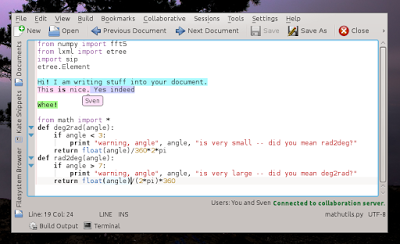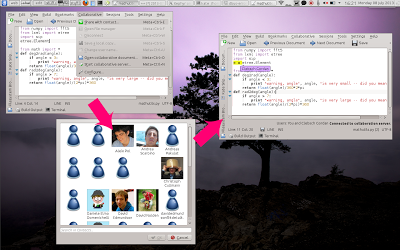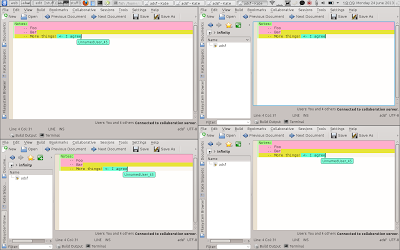Collaborative text editing in KTextEditor and kde-telepathy: Preview release
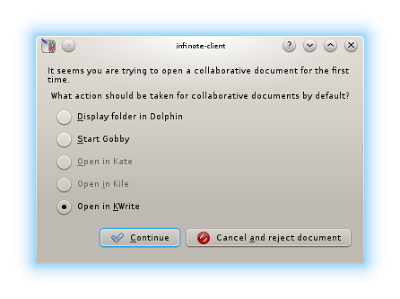
We have decided that kte-collaborative (the “Collaborative text editing in KTextEditor via kde-telepathy” project — see previous) is ready for a first release! This release is explicitly flagged as “preview” and might not be suitable for daily use just yet. There are still some known problems; the release is meant as an invitation to curious users to test the program and tell us about any problems they encounter. Release tarballs: […]